
These restrictions apply to the
Add/Remove Programs feature of Control Panel. They allow you to
entirely or individually disable components.
To change this, follow the next steps:
- Open the Registry Editor click on the Start button on
your taskbar, then click on Run and type "regedit"
and click on OK to start the regedit utility.
- Expand
HKEY_CURRENT_USER\Software\Microsoft\Windows\CurrentVersion\Policies\Uninstall
(see picture 1).
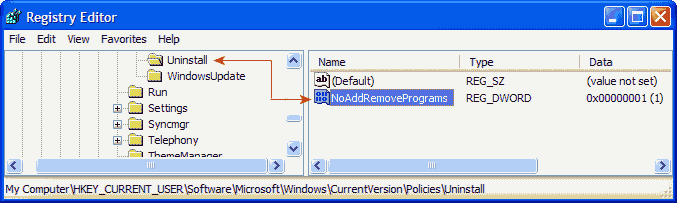
|
| Picture 1
|
- Create a new DWORD value for each restriction required
according to the table below. Set the value to equal "1" to
enable the restriction or "0" to disable it.
- NoAddRemovePrograms - Disable Add/Remove Programs
- NoRemovePage - Disable Change and Remove Programs
- NoAddPage - Disable Add Programs
- NoWindowsSetupPage - Disable Windows Components Wizard
- NoAddFromCDorFloppy - Hide "Add a program from CD-ROM or disk"
option
- NoAddFromInternet - Hide "Add programs from Microsoft"
option
- NoAddFromNetwork - Hide "Add programs from your network"
option
- NoServices - Go directly to Windows Components Wizard
- NoSupportInfo - Disable Support Information
- The modifications you made will be in effect after you reboot
your PC.
|



